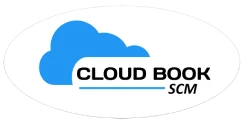With Synchronous goods movement, we can post the goods receipt from S/4HANA for products and directly get received in your warehouse using direct good movement in WM. Instead of using Inbound deliveries and WR request for posting the goods movement in WM system. we can use Synchronous goods movement to post the goods movement in Inventory and in Warehouse at same time.
SAP S/4HANA cloud integration capabilities allow for real-time or scheduled synchronization of data between on-premises systems and cloud-based solutions.
Goods movement data, including information related to quality inspections and inspection results, can be synchronized with other systems or cloud-based services for reporting, analytics, or integration with other business processes.
S4HANA WM Cloud with Synchronous Goods Movement QI
The feature is used where the Quality inspection planning is active for synchronous good movement for warehouse. The system creates an inspection lot when a goods receipt is posted for a product that is inspection relevant.

Configuration
Quality Inspection in S/4 WM cloud 2402 with Sync Goods movement (Post goods movement app).
For customization use Tile – Implementation Activities
For QI, two important configuration is required in WM Cloud. This configuration is different from the standard embedded EWM setting.
- Define and Activate Warehouse -dependent IOTs.
Additional settings to Perform QM for synchronous goods Movement.

2. Maintain Follow -up Function.
Additional feature to create the Creation of HU WT’s Or Product WT’s during QI.
This feature is used to create handling unit (HU) warehouse tasks instead of product warehouse tasks when you post the usage decision for a quality inspection.
- For POSC (multistep), this setting can be ignored as by default the HU WT gets created for Follow up functions.

Master Data : Quality Inspection Setup

Warehouse process type Determination
In Warehouse process type determination, the Header and Item delivery type is equivalent to ERP delivery type Like EL and ELN 9 unlike in standard embedded EWM – INB, IDLV)


Process Flow
Goods Receipt:
- When goods are received into the warehouse, whether through purchase orders, production orders, or other means, the first step is to perform a goods receipt transaction in SAP S/4HANA WM.
- During goods receipt, the system captures relevant information such as the quantity received, batch/serial numbers (if applicable), and other details.
Quality Inspection Setup:
- Configure the quality inspection process in SAP S/4HANA, defining inspection types, inspection lots, inspection plans, and inspection characteristics based on your business requirements.
- Specify which materials require quality inspection upon receipt.
Trigger Quality Inspection:
- Upon goods receipt, if the material is subject to quality inspection, a quality inspection lot is automatically triggered in SAP S/4HANA.
- The system generates an inspection lot and assigns it to the material received.
Quality Inspection Process:
- Quality inspectors perform inspections based on predefined inspection plans and characteristics.
- Inspection results are recorded in the system, indicating whether the material meets the specified quality standards or requires further action such as rework or rejection.
Goods Movement Decision:
- Based on the inspection results, a decision is made regarding the further movement of goods.
- If the material passes inspection, it can be moved to unrestricted stock or to a specific storage location for subsequent use. If the material fails inspection, it may be moved to a blocked stock area or subjected to rework processes.
Step 1: Post Goods receipt w.r.t PO

Step 1.1 Item View (Where and Stock type)

Step 1.2: Inspection lot created.

Inspection lot details

Step 2: Warehouse View (Synchronize Goods Movement)
Enter the destination bin as quality bin so that the material will move to Quality area for inspection processing.


Step 3: Display Material Document -> The system will create the Warehouse task to post the Goods receipt in EWM in same step (of GR)

The goods receipt posting is done in warehouse along with creation and conformation of Product warehouse task.

Warehouse task Confirmation -> The stock in Quality inspection.

Step 4: For Quality Inspection processing use Tile – Process Inspection lot – List wise.

The WM inspection view will be activated in WM cloud automatically even without configuring Quality inspection work center – In fact there is not direct work center setting for Quality in WM cloud.

Step 5: Perform Usage decision in WM inspection view (without HU, the information can be seen in WorkCentre)


Once the usage decision is made, the stock type will change from ‘Q’ (quality inspection) to ‘F’ (unrestricted stock).
Step 6: Stock overview.

Step 7: Create WT to move material to destination bin (in case manual transfer)


Blog By
Nithin Kumar SAP EWM / WM Cloud/ TM / MM expert.
More blogs:
EWM Inbound process (end to end) SAP EWM Inbound end to end Process flow – SCM Cloudbook