In SAP EWM, warehouse order creation rule (WOCR) is indeed a crucial aspect of optimizing picking processes. By grouping warehouse tasks (WT) into warehouse orders (WO) based on various criteria’s like: – Activity Area, Filters (Item level, subtotal level) and Limits.

Grouping WT into WO: Warehouse tasks, which represent specific activities like picking, packing, or putaway, are grouped together into warehouse orders. This grouping is based on criteria defined in the warehouse order creation rules (WOCR).
Sequence of WO Creation: Warehouse order creation rules are executed in a predefined sequence to determine the order in which warehouse orders are generated. These sequences are defined in system w.r.t to Activity area, where for one Activity area we assign one or multiple WOCR in sequence.

Here in the below screenshot, you will see that for one Activity area from where the picking needs to be done, the system has assigned 4 WOCR in sequence. As per the sequence the system will first look into WOCR YPI1 if no criteria met then system will look for WOCR YO06 followed by YO03, YSC1
Filter and Limits: WOCR allows users to apply filters and limits to control which warehouse tasks are grouped together into warehouse orders and how many tasks are included in each order. This helps in fine-tuning the order creation process to meet specific operational requirements and constraints.
If we do not define our own WOCR then EWM looks for the standard rules available in system based on criteria like Activity area, Queues, Deliveries.

How the search of WOCR started in system and how multiple WT grouped in to 1 or more than 1 WO’s based on criteria.
Process Step :-

- The process starts during the creation of picking request, where the system will create the picking Warehouse Task) based on the picking strategy.
- With picking strategy, the system will identify the Source storage bin. This source storage bin is also linked with the Activity area in the storage bin master record.
- On Activity area sequence for WOCR configuration, the system will check this Activity area (assign to storage bin in bin record) and its assignment with WOCR in given sequence.
- The List of Picking WT will first segregate based on different activity area and then Segregated WT (belongs to Activity Area) will go through the each WOCR as per the sequence. These WOCR are assign to Filters and Limits.
- The grouped WT (based on AA) will pass through the WOCR1 assign with filter F001; these WT will further get filtered based on the filtration criteria define in filters.
- The WTs that are not passed thru the WOCR 1 will then go to sequence. -2 and pass through the WOCR2 assign with filter F002 .
- All the filtered WT then pass through the Limits and based on limit parameters grouped them self in 1 or more than 1 warehouse order.
Blog Published By
Nithin Kumar
SCM-CLOUDBOOK
Alos refer blog to understand concept of Auto Pick HU and Pick point Understanding Of Pick Point And Auto Creation Of Pick HUs (cloudbook.co.in)
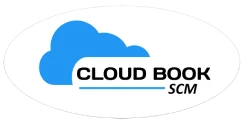
What words… super, a magnificent idea