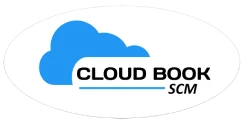In SAP Extended Warehouse Management (EWM), RF Validation Profiles serve the purpose of validating input data in RF (Radio Frequency) transactions, ensuring the accuracy of data entered through RF devices and adherence to specified business rules. These profiles are linked to particular RF transactions and are employed to establish the validation checks required for each field within the transaction.
The validation profile is part of an RF transaction. You list all fields — validation objects — for a step or screen where validation is useful.
A validation object usually consists of a display field and a (single character) input field.

For example, we can see that in below RF confirmation screen, source bin needs to be validated by the user. The bin field is usually displayed first to the user. To make sure the user went to the right bin to perform the activity, we need to set up a validation object and the system will ask the user to scan the bin bar code before confirming the step.
Verification is done in the single character field which is open for the input. It is the verification field where the user scans the bar code from the rack. Due to space restrictions, the verification field only uses one character. However, it is scrollable, and the scanned bar code will fit into it.

Now assuming we don’t want user to verify source bin. To meet the requirement we need follow below steps.
First thing, by selecting ctrl+shift+F1 on the RF screen, get all the required information like logical transaction, step etc.

Go the configuration path:-
SCM Extended Warehouse Management- Extended Warehouse Management- Mobile Data Entry- Define Steps in Logical Transactions.
In this screen, find the logical transaction which is called in the RF transaction. In our case its PISYSG and the step is PIMTTO. See if any validation profile is maintained for this step or not. In this case, validation profile entries are maintained for Material and the source bin.


In this configuration, select the disabled checkbox for field source bin.

Now login to RF transaction and go the same screen as before. In this screen we can now see that field Source bin cannot be verified.
Please note that this change is at the RF framework level and will impact to all warehouses.

Verification control at WH level
In the verification control Customizing activity, you can control which validation fields are mandatory in which context.
In the Define Warehouse-Specific Verification Customizing activity, you can maintain a warehouse-specific verification profile and the corresponding verification fields. The verification profile then overrides any verification fields in RF transactions.
Customizing: Extended Warehouse Management → Mobile Data Entry → Verification Control → Define Warehouse-Specific Verification.
For example, assuming that for one warehouse user don’t want to verify the bin but for other warehouse users wants to verify source bin. To meet this requirement, we need to do below.
Remove both tick boxes at logical trx level for source bin.This means that field can be used by verification profile of a warehouse and at a same time it will not be activated at logical transaction level which apparently will help warehouses to skip this field for verification.

Warehouse who wants to verify the field needs to create a verification profile.

After verification profile is created, we need to assign it to warehouse. It can be done in below configuration path.
Customizing: Extended Warehouse Management → Mobile Data Entry → Verification Control → Define Warehouse-Specific Verification Determination.
In the Define Warehouse-Specific Verification Determination Customizing activity, you can specify during which process or warehouse operation the system should use a specific verification profile. This allows you to activate different verification fields for different processes in the same transaction.

In addition, you can define which fields are used to determine the verification profile, and the sequence in which the fields are used.

After performing above config at WH level, we can see that only source bin is required to be verified and no other fields.

Blog By: Amith Kumar
SCM-CLOUDBOOK
Cloudbook Blogs: Stay Updated with the Latest News and Insights